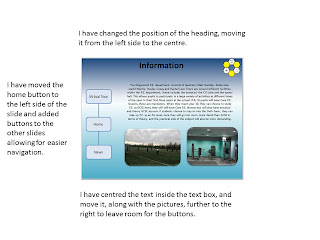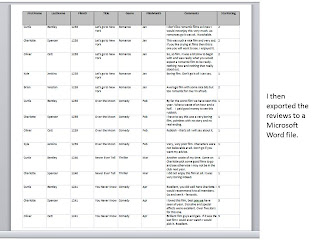Database Evaluation
The
original intention of the assignment was to create a database that could be
used to store records for the film club. I have created a database capable of
doing so.
At
first, the data required for the database was in 2 separate notebook documents,
I had to import this data into my database tables using the ‘Text File’ option
in the ‘External Data’ section of my database. I imported the correct data into
my tables, Films, Members, Reviews and Payments. I then created several forms
to allow database users to put their own details into the database.
Forms:
·
Members
form – the members form allows new users to register their information and
submit it, when they press the submit button on the form, a query runs to
append that data into the database.
·
Payments
form – the payments form allows the user to enter payment details into the
database, again, a query are run when the data is submitted, appending the data
into the database.
·
Reviews
form – the reviews form allows database users to write a review on a film that
they have watched and they can also give the film a star rating from 1 to 5.
Validation Rules and Macros:
I
performed tests to make sure that the database was working correctly, for
instance, I entered valid information into my forms and submitted the data to
check that it was being correctly appended into my tables. I also checked that
all my validation rules for my forms were working correctly by submitting
incorrect data, error messages appeared to show that the validation rules had
worked, and the data was not appended into my tables, an example of this is my
Star Rating validation rule that only allows a value between 1 and 5 to be entered.
For one validation rule, I used a macro that would cause an error message to
appear if any of the fields in the members form had been left blank.
Buttons and Queries:
I added
multiple buttons onto my forms that ran one of several commands; some opened or
closed a form, others ran a query to append data from a form into the database.
I ensured that all of these buttons were working properly simply by clicking
them and seeing if the desired outcome was achieved, when appending data from
the form into the database, I checked my data tables to make sure that the
correct data was in the table.
Reports:
A
report is used to show data from a specific area of the database, for example,
I created a report that will only show film reviews from January to April,
reports are useful if you only need to show a small selection of your database
for any purpose, as they prevent the need to scroll through an entire table
looking for the information your require.
Suggested Improvements:
Two improvements were suggested to make my database easier to use, these were a switchboard to allow users to easily navigate the forms, and a payments form that would allow users to enter payments into the database. I added both of these along with a reviews form that would allow users to write a review on one of the films that they had watched, screenshots of all three additions are below.